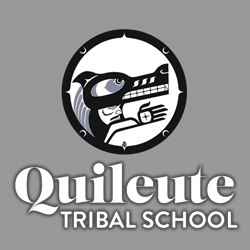PARENT TECH CONSENT FORMS
 The Quileute Tribal School is pleased to provide Chromebooks for our students grades 3 – 12. This is a great opportunity for students to experience the benefits of using a personal laptop here at school and at home(7-12th only). It provides for easy student teacher interaction.
The Quileute Tribal School is pleased to provide Chromebooks for our students grades 3 – 12. This is a great opportunity for students to experience the benefits of using a personal laptop here at school and at home(7-12th only). It provides for easy student teacher interaction.
Using the tools available through GSuite for education our teachers will be well equipped to create high quality learning materials and closely monitor how the students are progressing as they work through the assigned course work. Students will graduate with a more thorough understanding of how technology is shaping the world around them and gain practical experience with the tools they will use to further their education and pursue career goals.
Just as students care for other school property issued to them, such as textbooks and team uniforms, we expect students to take good care of their Chromebooks and use them right. Before we issue a Chromebook to your child, we ask that you and your child please follow these steps to understand those responsibilities.
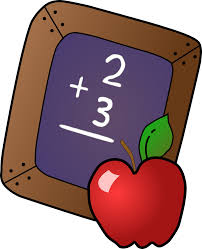 Step 1
Step 1
Read the Quileute Tribal School Chromebook Parent Student Acknowledgement with your child. Please print and sign (both you and your child) the letter. If your child is in grades 3 – 8, read & sign the Gmail permission section also.
Step 2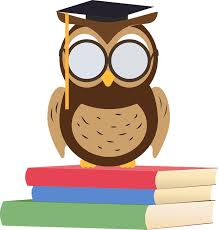
Read the Student Parent Technology Handbook with your child.
Print and sign the Student User Consent and Release Form.
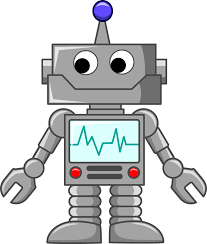 Step 3
Step 3
Your child must watch the How to Care for Your Chromebook video (below).
Students will also be able to watch the video at school.
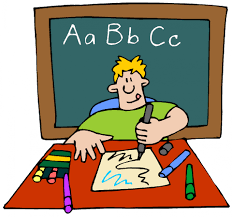 Step 4
Step 4
Return your signed forms to your school’s front office.
12181 La Push Rd
La Push, WA 98350
P: (360) 963-4100
F: (360) 963-4088


 Web Accessibility Statement
Web Accessibility Statement
Web Accessibility Complaint Form